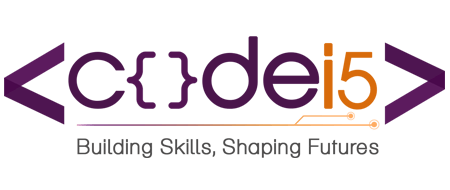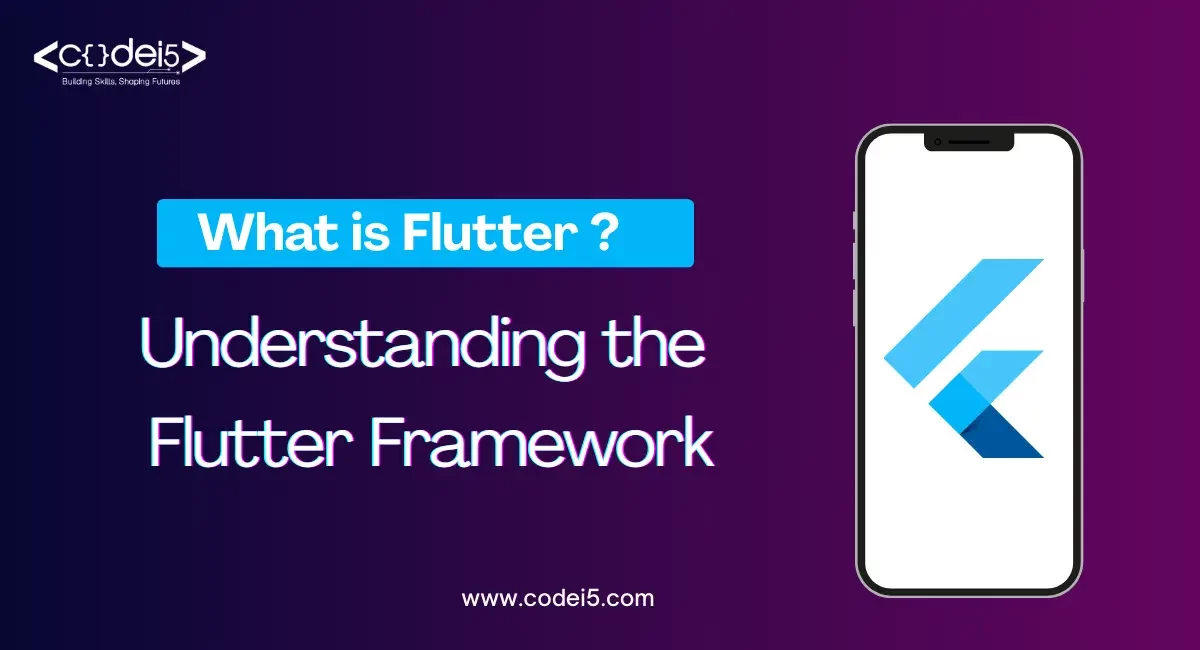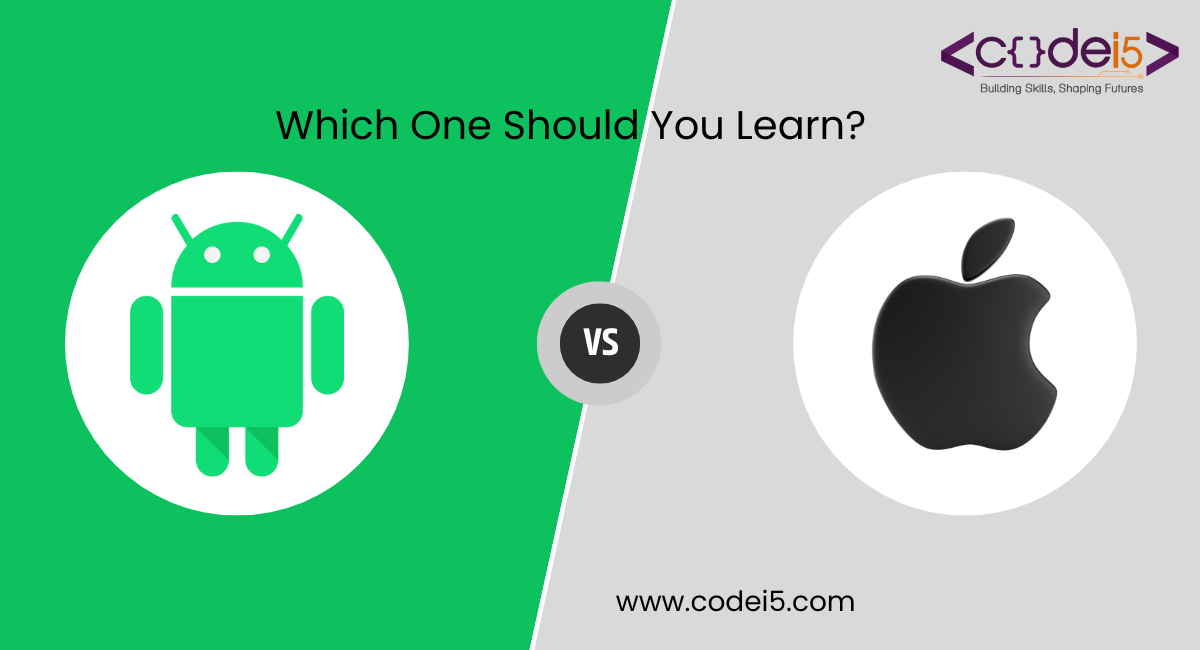Yo, 2025 is calling and it’s packed with fresh vibes for iOS developers! If you’re building the next big app, you don’t just need skills—you need tools that make the grind smoother, faster, and way more fun. From leveling up your code game to turning your UI dreams into reality, these 10 tools are straight-up must-haves.
Ready to amp up your iOS development? In 2025, these essential tools will take your apps from good to great. Let’s check out the must-haves that will make coding way easier!
1. Xcode: The Cornerstone of iOS Development
Xcode is Apple’s official tool for building apps for iOS, macOS, watchOS, and tvOS. It includes many features that help developers work more efficiently and effectively.
Why It’s Essential in 2025?
Xcode remains a key tool for iOS development in 2025 for several reasons:
- Integration with Apple Platforms: Xcode works seamlessly with Apple’s tools and frameworks, making it easy to use the latest features and APIs.
- Advanced Code Editor: The code editor in Xcode has helpful features like code completion, syntax highlighting, and tools for improving your code.
- Easy-to-Use Interface Builder: You can visually design your app’s user interface with drag-and-drop components, making it simpler to create layouts.
- Strong Debugging and Testing Tools: Xcode includes tools for finding and fixing issues in your apps, as well as testing their performance, ensuring they run smoothly.
- Support for Swift: Xcode provides excellent support for Swift, Apple’s programming language for iOS development.
- Regular Updates: Apple frequently updates Xcode, adding new features, improving performance, and fixing bugs.
While Xcode is the top choice for most iOS developers, there are other options like AppCode and Visual Studio for Mac. These alternatives may have features that some developers prefer. However, Xcode’s close connection to Apple’s ecosystem and its constant updates make it a must-have tool for iOS developers.
2. Swift: The Modern Language for iOS Development
Swift is a powerful and easy-to-use programming language created by Apple for building apps for iOS, macOS, watchOS, and tvOS. It was made to replace Objective-C, offering a more modern style, better safety features, and improved performance.
Why It’s Essential in 2025?
Swift’s popularity and importance in iOS development have continued to grow. Here’s why it’s a key tool in 2025:
- Modern Syntax: Swift has a clean and simple way of writing code, making it easier to read and maintain.
- Safety Features: Swift helps prevent common programming mistakes with strong typing and automatic memory management.
- Performance: Swift is designed to run fast, often competing with C and Objective-C in speed.
- Interoperability: Swift works well with existing Objective-C code, allowing developers to use older libraries and frameworks.
- Continuous Evolution: Apple regularly updates Swift with new features and improvements to keep it modern and efficient.
Recent Updates and Features
- SwiftUI: Introduced in 2019, SwiftUI is a framework that makes it easier to build user interfaces for apps across all Apple devices.
- Async/Await: New keywords in Swift 5.5 let developers write asynchronous code more naturally, making it simpler to manage tasks that take time.
- Generics: Swift’s generics allow you to write reusable code that works with different types of data, promoting code reuse and safety.
- Protocol-Oriented Programming: Swift encourages a way of programming that focuses on protocols, leading to more flexible and modular code.
Swift’s ongoing development makes it a vital tool for iOS developers, allowing them to create innovative and high-performance applications.
3. CocoaPods: Dependency Manager for iOS
CocoaPods is a tool that helps manage libraries and frameworks for Swift and Objective-C projects. It makes it easy to add, update, and remove external code that you use in your iOS apps, streamlining your development process.
Why It’s Essential in 2025?
CocoaPods is important for iOS developers in 2025 for several reasons:
- Simplifies Library Management: CocoaPods automates how you add third-party libraries to your projects, saving time and reducing errors compared to doing it manually.
- Centralized Dependency Management: All your project’s libraries are listed in a single file (Podfile), making it easy to manage and share with others.
- Community-Driven Library Ecosystem: CocoaPods has a large collection of libraries for many tasks, from networking and UI elements to data storage and testing.
- Version Control Integration: CocoaPods works well with Git and other version control tools, so you can track changes to your libraries and go back to earlier versions easily.
- Continuous Integration Support: You can include CocoaPods in your continuous integration workflows, ensuring your libraries are always up-to-date and compatible with your project.
Key Features:
- Podfile: A simple way to list the libraries your project needs.
- Pod Installation: Automatically downloads, installs, and sets up libraries for you.
- Pod Update: Updates your libraries to the latest compatible versions.
- Pod Search: Allows you to look for available libraries in the CocoaPods repository.
- Pod Lint: Checks your Podfile for mistakes and potential issues.
CocoaPods is a must-have tool for iOS developers, providing an easy way to manage project libraries. With CocoaPods, you can focus on building your app’s main features while using the resources from the iOS developer community.
4. Instruments: Performance Profiling Tool
Instruments is a powerful tool that comes with Xcode. It helps you analyze how your app works and find problems that can slow it down or hurt the user experience.
Why It’s Essential in 2025?
Instruments is crucial for iOS developers in 2025 for several reasons:
- Performance Optimization: Instruments provides various tools to measure how much CPU and memory your app uses, how much energy it consumes, and how it behaves over the network. This helps you find areas where your app can run better.
- Debugging Issues: You can use Instruments to troubleshoot performance problems, such as slow load times, unresponsive interfaces, or high battery usage.
- User Experience Improvement: By improving your app’s performance, you can make it smoother and more enjoyable for users.
- App Store Submission: Instruments can help you make sure your app meets Apple’s performance standards before you submit it to the App Store.
Key Features:
- Time Profiler: Shows how much time your app spends in different parts of its code.
- Allocations Instrument: Tracks how your app uses memory, including what it creates and what it frees up.
- Leaks Instrument: Finds memory leaks in your app, which can slow it down.
- Energy Impact Instrument: Analyzes how much energy your app uses, helping you minimize battery drain.
- Network Instrument: Monitors how your app interacts with the network and checks its performance.
Instruments is an essential tool for any iOS developer who cares about app performance. By using Instruments to find and fix performance issues, you can create apps that offer a great user experience and stand out in the market.
5. SwiftUI: Declarative UI Framework
SwiftUI is a framework introduced in iOS 13 that makes it easier to build user interfaces for iOS, macOS, watchOS, and tvOS. It uses a straightforward way of writing code to help developers create UI more efficiently.
Why It’s Essential in 2025?
SwiftUI is important for iOS developers in 2025 for several reasons:
- Simplified UI Development: SwiftUI lets you describe your UI using simple statements, making the code easier to read, write, and maintain.
- Cross-Platform Compatibility: SwiftUI provides a single way to build UIs across all Apple devices, saving time and keeping things consistent.
- Live Previews: You can see changes to your UI in real-time as you edit your code, which makes it easy to experiment and improve your designs.
- Integration with UIKit: SwiftUI works well with UIKit, allowing you to gradually update existing iOS apps.
- Accessibility Support: SwiftUI is designed to help create apps that are easy to use for people with disabilities.
Key Features:
- Declarative Syntax: You describe your UI using simple statements.
- Live Previews: See your UI changes instantly as you code.
- Data Binding: Your UI updates automatically when the data changes.
- Layout System: A flexible and powerful way to arrange UI elements.
- Modifiers: Customize UI elements easily with modifiers.
SwiftUI is a game-changer for building UIs in iOS. By using SwiftUI, you can create beautiful and responsive user interfaces more efficiently than ever before.
6. AppCode: Intelligent IDE for iOS Development
AppCode is an intelligent IDE (Integrated Development Environment) made by JetBrains for iOS development. It provides a wide range of features to help you work faster and make coding easier.
Why It’s Essential in 2025?
AppCode is important for iOS developers in 2025 for several reasons:
- Intelligent Code Completion: AppCode suggests code snippets based on what you are working on, saving you time and helping to avoid mistakes.
- Refactoring Tools: It has tools that make it easy to improve your code’s structure and keep it organized.
- Debugging and Testing: AppCode includes strong debugging and testing tools to help you find and fix problems in your code.
- Version Control Integration: It works smoothly with Git, SVN, and other version control systems, making it easy to manage your code changes.
- Customization Options: You can adjust AppCode to fit your needs, making it easier to use.
Key Features:
- Intelligent Code Completion: Gives suggestions for relevant code snippets.
- Refactoring Tools: Helps with renaming variables, methods, and classes.
- Debugging and Testing: Lets you set breakpoints, check variable values, and run tests.
- Version Control Integration: Allows you to commit, push, and pull code changes easily.
- Customization Options: You can configure keyboard shortcuts, themes, and plugins to suit your style.
AppCode is a great tool for iOS developers who want to be more productive and efficient. Its smart features and integration with the iOS ecosystem make it a strong choice for your development environment.
7. Alamofire: Networking Library
Alamofire is a well-known networking library for iOS, macOS, watchOS, and tvOS. It makes it easy to make network requests, allowing you to connect with APIs and get data without much hassle.
Why It’s Essential in 2025?
Alamofire is important for iOS developers in 2025 for several reasons:
- Simplified Network Requests: Alamofire hides the complicated parts of making network requests, so you can focus on your app’s features.
- Chainable API: Its chainable API allows you to link multiple network tasks in a single line of code, making it cleaner and easier to read.
- Request Customization: You can easily customize your network requests by setting parameters, headers, and timeouts.
- Response Handling: Alamofire helps you handle responses flexibly, including parsing JSON data and managing errors.
- Upload and Download: It supports file uploads and downloads, simplifying the transfer of data between your app and a server.
Key Features:
- Chainable API: Link multiple network tasks together.
- Request Customization: Easily set parameters, headers, and timeouts.
- Response Handling: Parse JSON data and handle errors smoothly.
- Upload and Download: Transfer files between your app and a server easily.
Alamofire is a must-have tool for any iOS developer who needs to work with APIs. Its simplicity, flexibility, and efficiency make it a top choice for networking tasks.
8. Realm: Mobile Database
Realm is a mobile database platform that makes it easy and fast to store data in your iOS apps. It offers a more straightforward way to manage data compared to traditional databases like Core Data.
Why It’s Essential in 2025?
Realm is important for iOS developers in 2025 for several reasons:
- Fast and Efficient: Realm is built for speed, making it great for apps that handle a lot of data.
- Cross-Platform Compatibility: Realm works well on iOS, Android, and other platforms, making it easier to sync and share data.
- Object-Oriented Approach: Realm uses an object-oriented way of handling data, which makes coding simpler and reduces extra code.
- Live Querying: Realm allows live querying, meaning your app can automatically update the user interface when data changes.
- Encryption: Realm has built-in encryption to keep your data safe from unauthorized access.
Key Features:
- Fast and Efficient: Designed for mobile devices to ensure high performance.
- Cross-Platform Compatibility: Works smoothly on iOS, Android, and other platforms.
- Object-Oriented Approach: Allows you to model your data as objects.
- Live Querying: Updates the UI automatically when data changes.
- Encryption: Keeps data secure from unauthorized access.
Realm is a powerful and flexible mobile database solution that simplifies data management in your iOS apps. Its speed, compatibility across platforms, and easy-to-use object-oriented approach make it a valuable tool for developers at any skill level.
9. RxSwift: Reactive Programming Framework
RxSwift is a framework for Swift that helps you write cleaner and more expressive code. It uses a style called declarative programming and works with observables to manage asynchronous tasks and data streams.
Why It’s Essential in 2025?
RxSwift is important for iOS developers in 2025 because:
- Simplified Asynchronous Programming: With RxSwift’s observables, it’s easier to handle tasks that happen at different times, like network requests, timers, and user input.
- Declarative Style: Its declarative approach lets you clearly describe how data streams relate to each other, making your code easier to read and maintain.
- Functional Programming Concepts: RxSwift uses functional programming ideas like map, filter, and reduce to change and combine data streams.
- Error Handling: RxSwift offers a consistent way to deal with errors in your asynchronous tasks, which makes your code stronger and more reliable.
- Community and Ecosystem: RxSwift has a large and active community, providing plenty of resources and libraries to help developers.
Key Features:
- Observables: Represent sequences of events.
- Operators: Allow you to transform and combine observables.
- Error Handling: Use the Error type to manage errors.
- Schedulers: Control when and where observables run.
- Binding: Connect observables to UI elements for automatic updates.
RxSwift is a powerful tool for iOS developers who want to write clearer, more efficient, and easier-to-maintain code. Its reactive programming style simplifies complex asynchronous tasks and improves the overall structure of your apps.
10. TestFlight: Beta Testing Platform
TestFlight is Apple’s beta testing platform that lets you share your iOS apps with a limited number of testers before they are released on the App Store. This helps you gather feedback, find bugs, and make sure your app is ready for users.
Why It’s Essential in 2025?
- Early Feedback: Get input from real users to improve your app’s quality before it goes live.
- Bug Discovery: Testing with more users helps find issues that may have been missed.
- User Experience Testing: Evaluate how users interact with your app and make improvements.
- App Store Compliance: Using TestFlight is required for submitting apps to the App Store.
- Xcode Integration: Works easily with Xcode to manage your testing.
Key Features:
- Distribution: Share your app with testers.
- Feedback Collection: Gather input from users.
- Bug Reporting: Users can report problems.
- Analytics: Monitor app usage and performance.
- Over-the-Air Updates: Send updates directly to testers.
TestFlight is crucial for iOS developers who want to ensure their apps are high quality before release. It helps you collect feedback, fix bugs, and enhance the user experience.
Conclusion
As we enter 2025, these 10 tools are essential for iOS developers. They cover coding, design, performance, and backend services, helping you tackle projects confidently. Use these tools to enhance your skills and create standout apps!
Whether you’re new to iOS development or want to improve your skills, our iOS developer roadmap will guide you step by step.
If you’re ready to learn more, check out the top iOS course at Codei5 Academy. With expert instructors and hands-on projects, you’ll gain the skills and confidence to succeed in this field. Don’t miss the chance to turn your passion into a career—start your journey today!