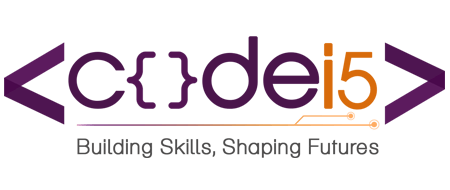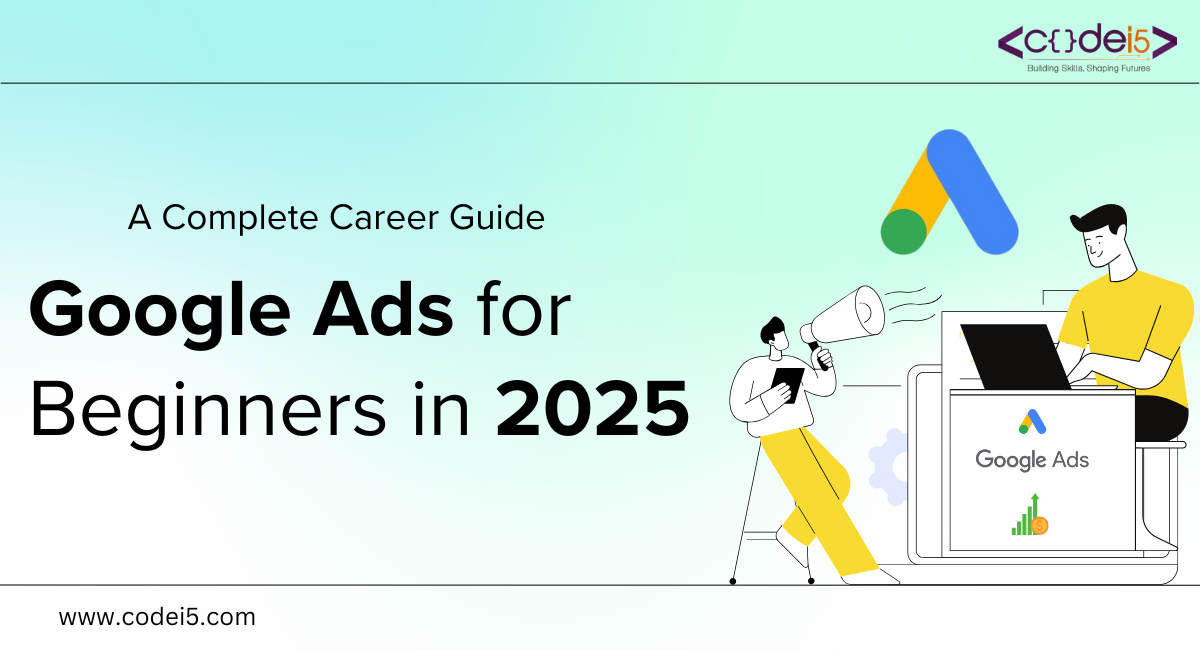
Ever scrolled through Google search results and noticed that little ‘Sponsored’ label? Ever wondered why some ads pop up at the top while others land on the second page? It’s not magic—it’s strategy. In 2025, Google Ads isn’t just about placing ads; it’s about mastering the algorithms, bidding wars, and targeting techniques that get your ad noticed.
This guide will take you behind the scenes of how Google Ads works, why certain ads win, and how you can tap into this powerful tool to launch or boost your digital marketing career.
What is Google Ads?
Google Ads is a powerful online advertising platform that enables businesses to display ads on Google Search and across other Google properties, such as YouTube, Gmail, and the Google Display Network. It operates on a pay-per-click (PPC) model, meaning businesses only pay when someone clicks on their ad.
How Google Ads Works?
- Keyword Research: First, you identify relevant keywords that potential customers might use to search for your products or services.
- Ad Creation: Next, you craft compelling ad copy and design eye-catching creatives to attract your target audience.
- Bidding: You set bids for your chosen keywords, determining the maximum amount you’re willing to pay per click.
- Auction: Google’s ad auction system evaluates your bid, the relevance of your ad, and other factors to decide which ads to show.
- Ad Display: Your ads are displayed on Google Search results pages or other Google properties.
- User Clicks: When a user clicks on your ad, you’re charged a fee, based on your CPC (Cost Per Click).
- Tracking and Optimization: You monitor your ad performance using Google Ads tools, making adjustments to improve results and optimize your budget.
Types of Google Ads
Google Ads offers several formats to suit different marketing objectives:
- Search Ads: These are text-based ads that appear at the top or bottom of Google Search results.
- Display Ads: These image and text-based ads appear across websites and apps in the Google Display Network.
- Video Ads: Short video ads that are shown on platforms like YouTube and other video streaming sites.
- Shopping Ads: These are product listing ads with images, prices, and descriptions, displayed on Google Search.
- Discovery Ads: Visually rich ads that appear in Google Discover feed and YouTube home feed.
How Google Ads Works?
Google Ads works on a “pay-per-click” (PPC) system. This means advertisers choose keywords to bid on. The highest bidder whose ad meets Google’s quality standards will have their ad shown. When someone clicks on the ad, the advertiser pays a fee.
Why Choose a Career in Digital Marketing, Especially Google Ads?
Digital marketing is an important part of how businesses reach customers, and Google Ads is a big part of that. A career in digital marketing, especially focusing on Google Ads, has many benefits:
- High Demand: As more businesses go online, there’s a growing need for skilled digital marketers, including Google Ads experts.
- Good Pay and Career Growth: Digital marketing jobs, especially in Google Ads, offer competitive salaries and chances to grow in your career.
- Flexible Work Options: Many digital marketing jobs, including Google Ads, allow for flexible hours and the ability to work from home.
Why Google Ads Matters in 2025?
Google Ads is crucial for businesses in 2025 because it offers:
- Precise Targeting: Reach the right audience with keyword, demographic, and device targeting.
- Measurable Results: Track performance with real-time analytics and key metrics.
- Immediate Visibility: Get quick results and appear at the top of search results.
- Versatility: Use various ad formats across Google Search, YouTube, and more.
- AI & Automation: Optimize campaigns with automated bidding and personalized ads.
Google Ads continues to be a powerful tool for business growth in 2025.
Getting Started with Google Ads
Google Ads Account Structure
- Campaign: The top-level container for your ads.
- Ad Group: A collection of ads that share a common theme and target a specific set of keywords.
- Ad: The individual ad that appears on the search results page or display network.
Creating a Google Ads Account
- Sign up: Visit ads.google.com and create a Google account.
- Account Setup: Provide basic information about your business and billing details.
- Campaign Creation: Choose a campaign type (e.g., Search, Display, Video) based on your goals.
- Budget Setting: Set a daily or monthly budget for your campaign.
- Targeting: Define your target audience by location, demographics, interests, or keywords.
Keyword Research
- Identify Relevant Keywords: Use Google Keyword Planner to find keywords that are relevant to your business.
- Keyword Match Types: Choose the appropriate match type for your keywords:
- Exact Match: Matches only the exact keyword phrase.
- Phrase Match: Matches the exact phrase or close variations.
- Broad Match: Matches close variations, misspellings, and related terms.
Writing Effective Ad Copy and Selecting Keywords
- Keyword Research: Use Google Keyword Planner to identify relevant keywords.
- Ad Copy: Write compelling ad headlines and descriptions that highlight your unique selling points.
- Ad Extensions: Enhance your ads with additional information, such as sitelink extensions, call extensions, and location extensions.
Landing Page Optimization
- Relevance: Make sure your landing page matches the ad that brought the user there.
- Clear Call to Action: Make it easy for users to know what to do next.
- Fast Loading Time: Improve page speed for a better experience.
- Mobile-Friendly Design: Ensure your page works well on mobile devices.
- A/B Testing: Try different versions of your page to see which works best.
Advanced Google Ads Strategies
Bidding Strategies
1. Manual CPC: Set your own bids for each keyword.
2. Automated Bidding:
- Maximize Clicks: Get as many clicks as possible within your budget.
- Target CPA: Set bids to get a specific cost per acquisition.
- Target ROAS: Set bids to achieve a target return on ad spend.
- Maximize Conversions: Get the most conversions within your budget.
Quality Score
- Relevance: How well your ad and landing page match what users are searching for.
- Expected Click-Through Rate (CTR): How likely users are to click your ad.
- Landing Page Experience: How relevant and easy to use your landing page is.
Google Ads Analytics
Key Metrics:
- Impressions: How many times your ad was shown.
- Clicks: How many times your ad was clicked.
- CTR: Percentage of impressions that led to clicks
- Conversion Rate: Percentage of clicks that led to conversions.
- CPC: Average cost you pay per click.
- CPA: Average cost to get a customer.
- ROAS: Revenue you make for every dollar spent on ads.
Conversion Tracking
- Set Up Conversion Tracking: Add tracking codes to your website to measure actions like purchases or sign-ups.
- Measure Success: Track conversions to see how well your ads are working.
Remarketing
- Retargeting: Show ads to people who’ve visited your website before.
- Similar Audiences: Target users who are similar to your current customers.
- Dynamic Remarketing: Show personalized ads based on what users viewed on your site.
By using these strategies, you can improve your Google Ads campaigns and reach your marketing goals more effectively.
Career Paths in Google Ads
Google Ads Certifications
Getting certified in Google Ads can help you grow in your career. It proves you have the right skills, making you more appealing to employers.
How to Prepare and Pass the Exams?
- Self-Study: Use Google’s official study materials and practice tests.
- Online Courses: Codei5 Academy offers the best digital marketing course that includes Google Ads and more.
- Practice Exams: Take practice exams to check how much you know and where to improve.
Job Roles in Google Ads
- PPC Specialist: Manages and improves paid ads, including Google Ads.
- Digital Marketing Manager: Leads digital marketing efforts, including Google Ads, SEO, and social media.
- SEO Specialist: Focuses on improving the website’s ranking in search engines.
Building a Successful Career in Google Ads
- Networking: Connect with other professionals through events, forums, and social media.
- Stay Updated: Keep learning about the latest trends in digital marketing.
- Continuous Learning: Take more advanced courses, attend webinars, and read industry news.
- Enroll in Courses: Codei5 Academy offers the best digital marketing courses, including Google Ads, to help you start and grow your career.
Conclusion
Google Ads is a valuable skill for 2025 because it helps businesses reach their target audience effectively and drives measurable results. As digital marketing grows, being skilled in Google Ads opens up many career opportunities with great earning potential and job flexibility.
Start exploring Google Ads today to boost your career in digital marketing. With the right knowledge and tools, you can make a real impact in the industry.