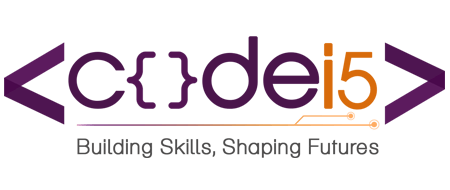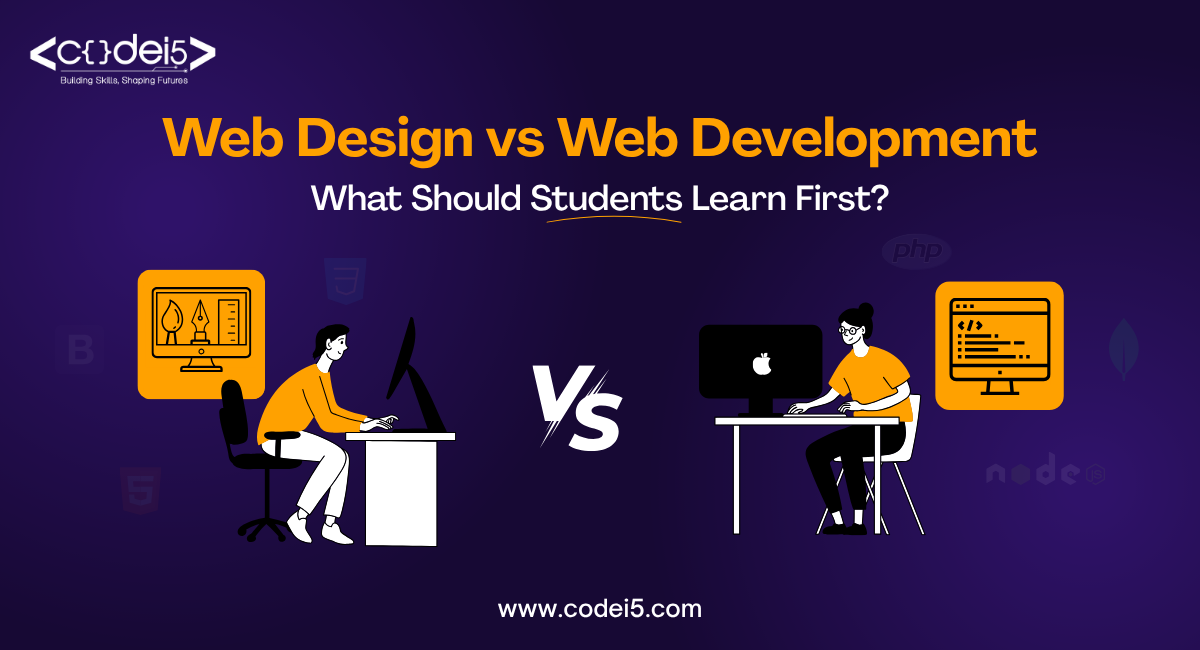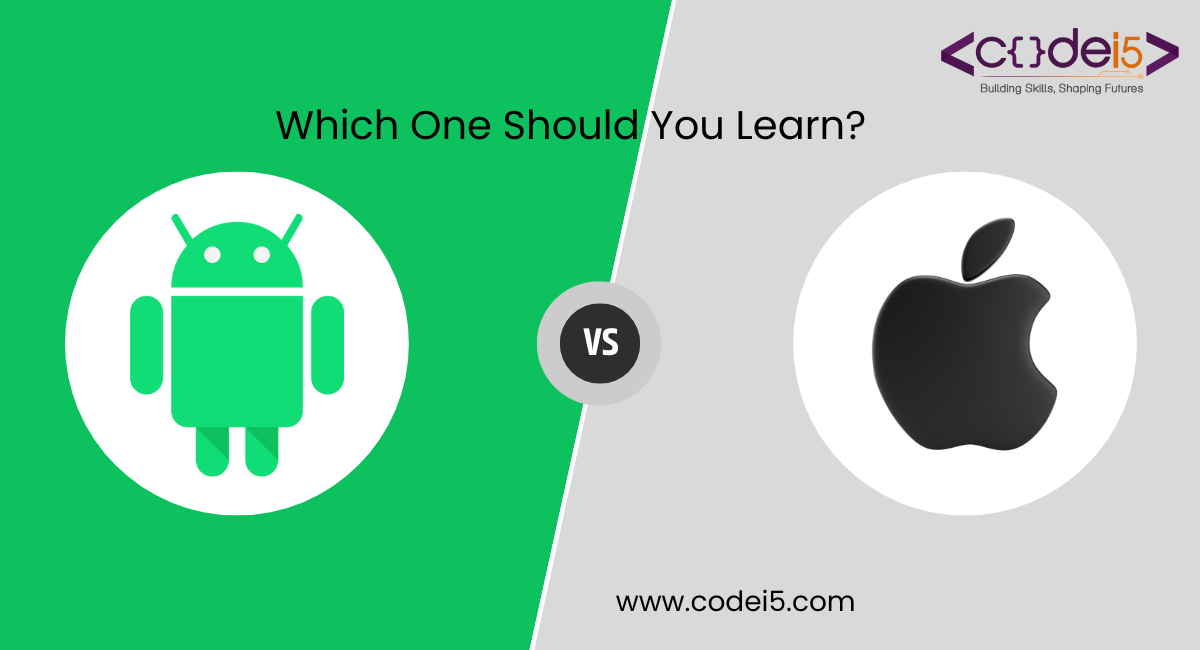What is Native Android Development?
Native Android development means building apps specifically for Android phones using programming languages like Java or Kotlin. These apps run directly on Android devices, making them fast and efficient. They can also access phone features like the camera, GPS, and sensors to create a smooth user experience.
Why Learn Advanced Native Android App Development?
Learning advanced Native Android app development helps you create more powerful and feature-rich apps. With these skills, you can build apps that perform better and work well on any Android device. Whether you want to build your own apps or work for top companies, learning advanced Android development can open up many career opportunities and help you stand out in the industry.
Top of Form
Prerequisites You Need to Know
- Basic Knowledge of Java/Kotlin
Before diving into advanced Android development, it’s important to have a basic understanding of Java or Kotlin, the two main programming languages used for Android apps. Knowing how to write simple programs, work with variables, loops, and conditionals will be essential for building Android apps. - Understanding of Android Studio and Tools
To learn advanced Native Android app development, you also need to be comfortable using Android Studio, the official IDE (Integrated Development Environment) for Android apps. Familiarity with Android Studio will allow you to create new projects, use the emulator for testing, and navigate its various tools for building and debugging your apps. Mastering these basics will give you the foundation you need to advance your skills in Android app development.
- Bottom of Form
Key Concepts in Advanced Native Android Development
- Working with APIs and Networking
When you learn advanced Native Android app development, you’ll learn how to connect your app to the internet using APIs. This allows your app to fetch data, like weather updates or news, from online sources, making your app more dynamic and interactive. - Advanced UI Design with Material Components
Creating an attractive and user-friendly interface is key to any great app. By learning advanced UI design, you’ll use Material Components, a set of design tools from Google. These tools help you build modern, clean, and interactive user interfaces that look good on any Android device, ensuring a great user experience. - Using Jetpack Libraries for Efficient Development
Jetpack is a collection of Android libraries that simplify common development tasks. By using Jetpack, you can easily add features like navigation, background tasks, and database management to your app. These libraries save you time and effort, letting you focus on building unique features instead of reinventing the wheel.
Mastering Android Architecture Components
- Introduction to MVVM and Architecture Components
When you learn advanced Native Android app development, it’s important to understand MVVM (Model-View-ViewModel) architecture. This design pattern helps you separate your app’s logic and user interface, making it easier to manage and test. MVVM ensures your app is more organized and scalable, improving code quality and reducing bugs. - Understanding LiveData, ViewModel, and Room Database
As part of advanced Native Android app development, you’ll learn key components like LiveData, ViewModel, and Room Database:- LiveData keeps your app’s data up-to-date and automatically updates the UI when the data changes, making your app more responsive.
- ViewModel helps you store and manage UI-related data in a lifecycle-conscious way, so your data isn’t lost when the app’s screen is rotated or recreated.
- Room Database makes it easier to store and manage data locally on the device, providing a clean and efficient way to handle app data using SQLite.
These tools help you build stable, efficient, and maintainable apps.
Improving App Performance
- Optimizing App Speed and Memory Usage
To make your app run faster and use less memory, you’ll learn how to optimize its performance. This means reducing lag, making sure the app loads quickly, and ensuring it doesn’t slow down the device. Efficient coding and memory management are key to making your app smooth and responsive. - Best Practices for Efficient Code
To learn advanced Native Android app development, it’s also essential to write efficient code. This involves keeping your code clean, avoiding unnecessary processes, and making it reusable. By following best practices, you ensure your app is faster, more reliable, and easier to maintain.
Implementing Advanced Features
- Push Notifications and Background Services
In advanced Native Android app development, you’ll learn how to add push notifications, which allow your app to send messages to users even when they’re not actively using it. You’ll also explore background services, enabling your app to perform tasks like syncing data while running in the background. - Integrating Firebase and Google Services
You’ll also work with Firebase and Google services to enhance your app. Firebase provides tools like real-time databases, user authentication, and analytics, while Google services help you add features like maps, cloud storage, and more.
Debugging and Testing Your App
- Advanced Debugging Tools
In advanced Native Android app development, you’ll learn how to use debugging tools to find and fix issues in your app. These tools help you identify problems, check app performance, and make sure everything runs smoothly. - Unit Testing and UI Testing in Android
You’ll also learn how to test your app in advanced Native Android app development. Unit testing checks if individual parts of your app work correctly, while UI testing ensures the app’s interface functions as expected. Both are essential for building reliable, bug-free apps.
Deploying Your App
- Preparing for App Launch
When you learn advanced Native Android app development, preparing for your app launch is crucial. This means thoroughly testing your app, fixing any issues, and optimizing its performance. You’ll also need to create things like app icons and descriptions to make it look professional and ready for users. - Publishing on Google Play Store
Once your app is ready, you can publish it on the Google Play Store. This involves setting up a developer account, uploading your app, and following the guidelines to make it available to millions of users around the world.
Conclusion
In conclusion, learning advanced Native Android app development opens up endless possibilities for building powerful and efficient Android apps. By mastering key concepts like APIs, UI design, and advanced features, you’ll be able to create high-performance apps that stand out. Whether you’re optimizing app performance or deploying your app on the Google Play Store, the skills you gain will take your development abilities to the next level. If you’re looking to start your journey, Codei5 Academy offers excellent resources and courses to help you become an expert in Android app development.