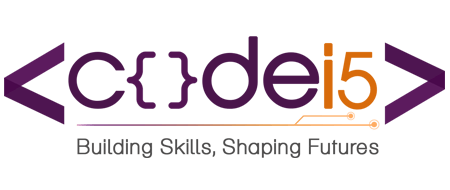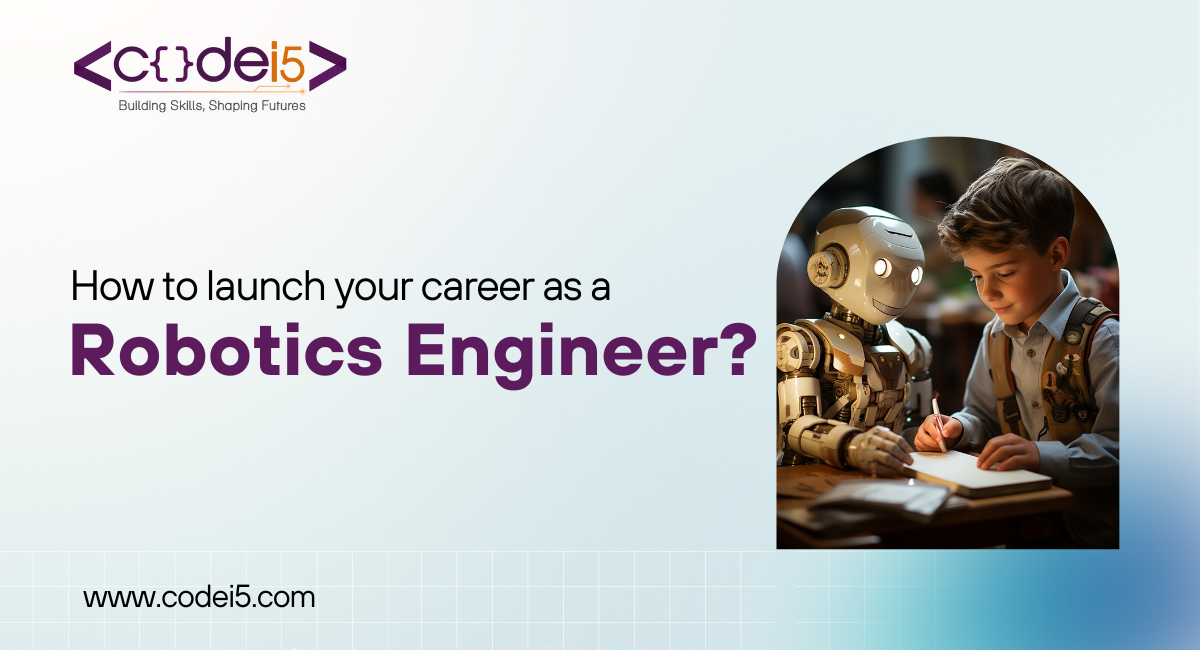Introduction to Arduino Robotics
What is Arduino?
Arduino is an open-source electronics platform that makes it easy to create interactive projects. It consists of a small, programmable board that can control sensors, motors, and lights, allowing you to build robots and other cool devices. With Arduino, you can bring your ideas to life by designing and programming your own gadgets. The best part? It’s beginner-friendly, so even if you’re new to robotics, Arduino is a great place to start!
Why Use Arduino for Robotics?
When it comes to designing high-tech robots with Arduino, there are plenty of reasons why it’s a go-to choice. First, it’s affordable and accessible to anyone, making it ideal for hobbyists and students. Second, Arduino is highly customizable—whether you’re building a simple robot or something more complex, it gives you full control. Plus, its large community means you’ll find tons of tutorials, forums, and support. Using Arduino for robotics also helps you learn essential skills like coding, circuit design, and problem-solving, all while working on exciting, hands-on projects. It’s the perfect tool to kickstart your journey into the world of robotics and create your very own high-tech robots!
Getting Started with Arduino
Setting Up Your Arduino IDE
To start designing high-tech robots with Arduino, you’ll need to set up the Arduino IDE (Integrated Development Environment). This is where you’ll write the code that controls your robot. It’s easy to install on your computer and is available for Windows, macOS, and Linux. Once installed, you can start writing programs (called “sketches”) and upload them to your Arduino board to control your robot’s movements and functions.
Choosing the Right Arduino Board
There are several types of Arduino boards, but when designing high-tech robots with Arduino, the most common choices are the Arduino Uno and the Arduino Mega. The Uno is great for beginners and smaller projects, while the Mega offers more pins for larger, more complex robots. Choosing the right board depends on your robot’s needs, like the number of motors, sensors, and other components you plan to use.
Basic Arduino Components You’ll Need
To bring your robot to life, you’ll need a few basic components:
- Motors: To make your robot move.
- Sensors: To detect obstacles or follow lines.
- Wires: To connect all the components together.
- Breadboard: For easy connections without soldering.
- Power Supply: To provide energy for your robot.
These basic components are the building blocks for designing high-tech robots with Arduino. As you get more advanced, you can add additional parts like cameras, servos, or wireless modules to enhance your robot’s capabilities.
Building Your First Arduino Robot
Simple Motors and Sensors
To start building your first Arduino robot, you’ll need some basic components like motors and sensors. Motors are what make your robot move, and sensors help it interact with the environment. When designing high-tech robots with Arduino, you’ll often use DC motors or servo motors for precise control. Ultrasonic sensors are great for detecting obstacles, while infrared sensors can help your robot follow paths or avoid collisions. These simple motors and sensors are the foundation for creating functional robots.
Wiring and Connecting Components
Once you have your motors and sensors, you’ll need to connect them to your Arduino board. Use wires to link the motors to the board’s pins, and connect the sensors so they can send data to the Arduino. A breadboard is a helpful tool for easily setting up connections without soldering. Proper wiring is crucial when designing high-tech robots with Arduino, as it ensures that everything functions as intended. Be sure to follow simple diagrams to ensure each component is connected correctly.
Writing Your First Robot Program
Now, it’s time to write the code that will control your robot. Using the Arduino IDE, you can write your first simple program, or “sketch,” that tells your robot how to behave. For example, you can program it to move forward, stop when it detects an obstacle, or turn based on sensor input. Programming your robot with Arduino is beginner-friendly, and you’ll learn how to control the motors and sensors through the code. Once you upload the program to your Arduino board, your robot will start following your commands. This is the first step in designing high-tech robots with Arduino!
Advanced Arduino Robotics Concepts
Using Servo Motors for Precise Movements
When designing high-tech robots with Arduino, you’ll often need to control movements precisely. Servo motors are perfect for this. Unlike regular motors, servos can move to specific angles, making them great for tasks like rotating a camera or steering a robot. By programming your Arduino, you can control the exact position of a servo motor, allowing for smooth and accurate movements in your robot.
Integrating Sensors for Object Detection
To make your robot smarter, you’ll need sensors to detect objects around it. Sensors like ultrasonic sensors or infrared sensors can measure distances and help the robot avoid obstacles or navigate through environments. By connecting these sensors to your Arduino and programming the robot to react to the data, you can make your robot move safely and intelligently.
Working with Bluetooth and Wi-Fi for Remote Control
For more advanced robots, Bluetooth and Wi-Fi allow you to control your robot remotely. You can use Bluetooth to connect your robot to a smartphone or a computer, or Wi-Fi to control it from a distance via the internet. This adds a whole new level of flexibility to your robot, allowing you to command it from anywhere.
Designing Smart Robots
Adding Artificial Intelligence to Your Robot
To make your robot truly “smart,” you can add artificial intelligence (AI). This allows your robot to learn from its surroundings, make decisions, and adapt to changes. For example, your robot can avoid obstacles, follow a path, or even recognize specific objects. By using simple AI algorithms and connecting the right sensors, you can enhance your robot’s behavior.
Using Camera Modules for Vision
Adding camera modules to your robot lets it see the world around it. You can use a camera to recognize faces, objects, or track movement. With the help of the Arduino and some image processing software, your robot can analyze what it sees and make decisions based on visual data. This is a great way to design high-tech robots with Arduino that can interact more like humans.
Voice Control for Robots with Arduino
Voice control is another exciting feature you can add to your robot. By integrating a voice recognition module with your Arduino, you can program your robot to respond to specific commands like “move forward” or “turn left.” This makes your robot more interactive and adds a modern touch to your design.
By mastering these advanced concepts, you’ll be well on your way to designing high-tech robots with Arduino that are smarter, more precise, and able to interact with the world in exciting ways!
Troubleshooting Common Problems
Debugging Your Arduino Code
When building high-tech robots with Arduino, you might run into issues with your code. Debugging is the process of finding and fixing errors in your program. If your robot isn’t behaving as expected, start by checking your code for mistakes like missing semicolons or incorrect commands. Use the Serial Monitor in the Arduino IDE to help you see what’s happening step by step. This tool can help you identify problems and get your robot running smoothly again.
Fixing Wiring and Sensor Issues
If your robot isn’t moving or responding to sensors, the problem might be with the wiring. Double-check that everything is connected properly according to your circuit diagram. If you’re using sensors, make sure they’re correctly wired to the Arduino and receiving power. Sometimes, wires can come loose or sensors might need recalibration. By carefully checking each connection and testing your components, you can solve many common issues.
Advanced Projects and Ideas
Building a Line Following Robot
One exciting project for advanced Arduino users is a line following robot. This robot uses infrared sensors to detect a line on the ground and follow it automatically. By programming the robot to turn left or right when the sensors detect changes in the line, you can create a robot that navigates a path without human control.
Creating a Gesture-Controlled Robot
If you want to take things to the next level, you can build a gesture-controlled robot. Using an accelerometer or a gyroscope, you can detect hand movements and use them to control your robot. For example, tilting your hand left or right could make the robot turn, or moving your hand forward could make it move forward. This adds an interactive and fun element to your robot.
Developing Autonomous Robots
For the ultimate challenge, try creating an autonomous robot. These robots can make decisions on their own without direct control. Using sensors like ultrasonic for obstacle detection, GPS for navigation, and AI for decision-making, your robot can learn to move, explore, and complete tasks entirely on its own. Building an autonomous robot is a great way to push your skills and create a truly advanced project.
By troubleshooting problems and exploring these advanced projects, you’ll continue to improve your skills and design even more complex and high-tech robots with Arduino!
Conclusion
Designing high-tech robots with Arduino is a fun and rewarding experience. Whether you’re just starting with simple robots or diving into advanced projects like autonomous machines, Arduino provides endless opportunities to explore. By learning how to use motors, sensors, and coding, you can turn your ideas into real robots that interact with the world. If you want to take your skills even further, Codei5 Academy offers easy-to-follow tutorials and resources to help you master Arduino robotics. Join today and start building the robots of tomorrow!