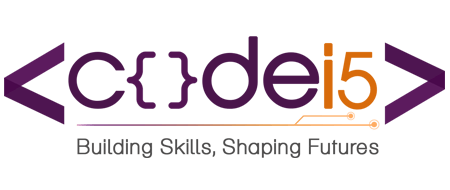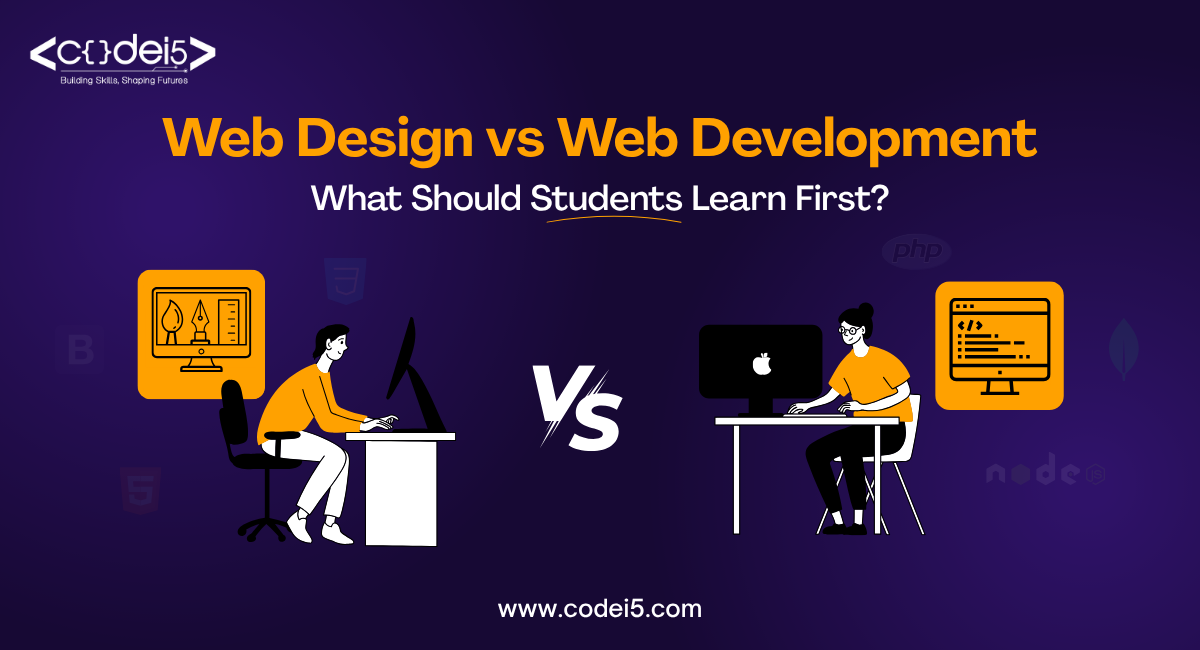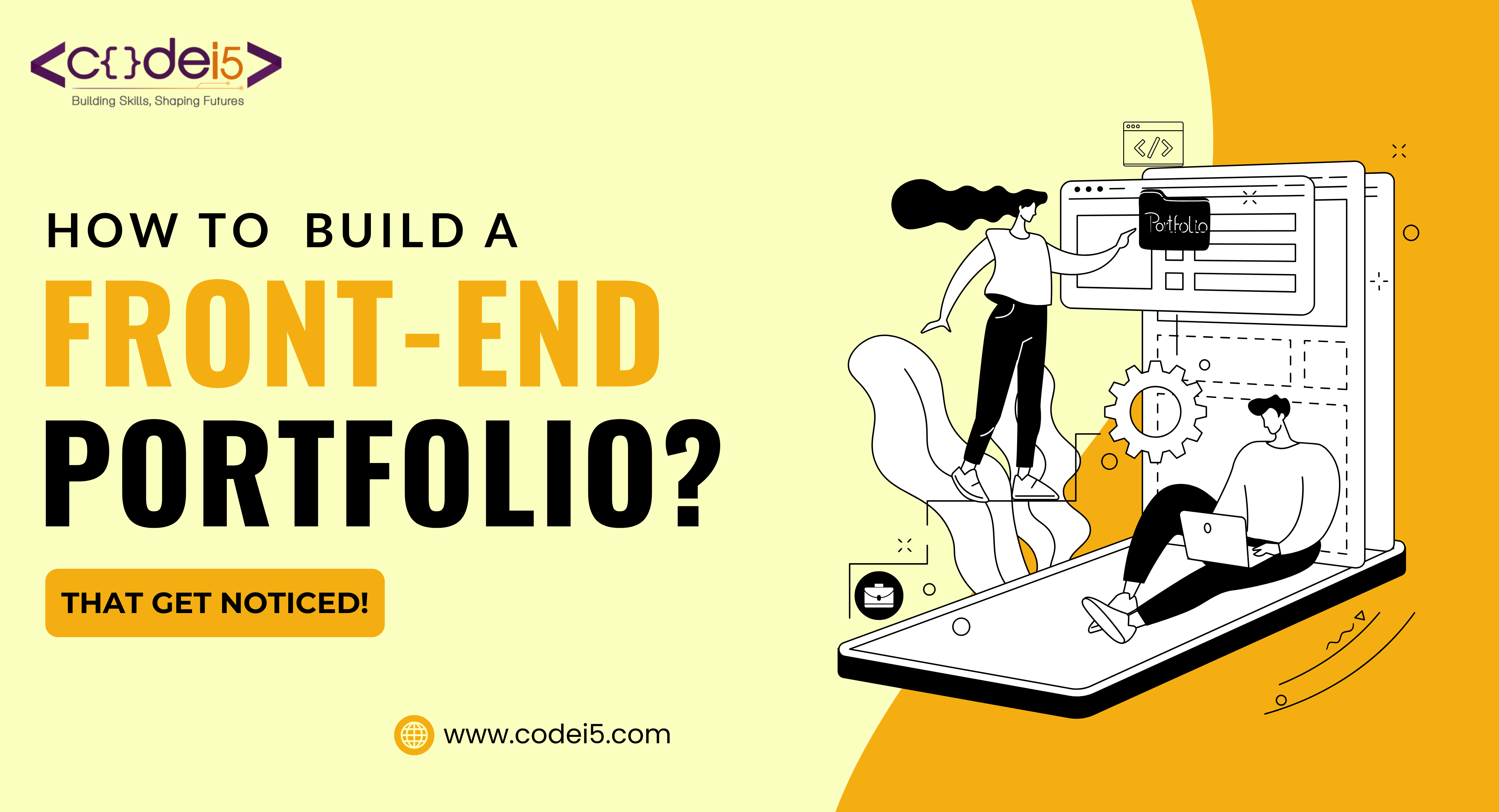
Have you ever walked out of an interview wondering where things went wrong? You answered every question confidently, showcased your technical knowledge, and even discussed your passion for coding. But then the rejection email arrives, citing “lack of a portfolio” as the main reason.
This scenario is all too familiar for many aspiring front-end developers. In today’s competitive job market, technical skills alone aren’t enough to land your dream role. Recruiters need to see your abilities in action—how you transform concepts into interactive, user-friendly web experiences. And the best way to showcase that? A standout front-end portfolio that speaks for itself.
In this guide, we’ll show you how to build a front-end portfolio that gets noticed, impressing recruiters and turning your rejections into job offers. Let’s make sure your next interview ends with a “you’re hired”!
Building the Foundation
Creating a great front-end portfolio begins with a strong base. In this section, we’ll look at two important steps: knowing your audience and picking the right platform to showcase your work.
Know Your Audience
Just like businesses need to know their customers, you need to understand who will be viewing your portfolio. This could be potential employers (like recruiters or hiring managers), freelance clients, or both. Knowing their needs helps you create a portfolio that impresses them.
- For Recruiters: Highlight your technical skills and experience that match the job descriptions they’re hiring for. Use keywords from job postings to make your portfolio more relevant.
- For Clients: Focus on projects that show how you solve problems. Make sure your project descriptions highlight your creativity, design skills, and ability to communicate clearly.
Choosing Your Platform
The platform you choose is where your portfolio will live. Here are some popular options to consider:
1. Static Site Generators (SSGs):
Tools like Jekyll or Hugo let you code your portfolio from scratch. These give you total control over the design and are great for SEO (search engine optimization). However, they require some coding skills and might not be ideal for beginners.
2. Portfolio Hosting Sites:
Platforms like Behance or Portfolio.io come with ready-made templates. They are easy to use and a great choice if you’re just starting. However, they may have limited customization options, and some features might require a subscription.
3. Custom Development:
Building your portfolio from scratch offers complete freedom to design it exactly as you want. This option is perfect for experienced developers but takes time and strong coding skills.
Quick Pros and Cons
| Platform | Pros | Cons |
| SSGs | Total control, fast, SEO-friendly | Needs coding knowledge, less beginner-friendly |
| Portfolio Hosting Sites | Easy to use, quick setup | Limited customization, may cost money |
| Custom Development | Fully customizable, unique design | Time-intensive, requires advanced skills |
Which Platform Should You Choose?
The best option depends on:
- Your Skills: If you’re a beginner, start with a platform that provides templates.
- Customization Needs: As you gain experience, you can move to a platform offering more control.
- Budget: Choose a cost-effective option that matches your current needs.
Bonus Tip:
No matter what platform you pick, make sure your portfolio is:
- Responsive: It should work perfectly on desktops, tablets, and smartphones.
- Accessible: Everyone, including users with disabilities, should be able to navigate it easily.
To build a portfolio that truly stands out, ensure you have a strong foundation of skills. Codei5 Academy, a top institution in Coimbatore, offers the best front-end course designed to equip you with the expertise needed to create exceptional portfolios. Their hands-on training ensures you’re ready to impress employers and clients alike.
By starting with a clear understanding of your audience and platform, paired with expert training from Codei5 Academy, you’ll be on your way to creating a portfolio that opens doors to exciting opportunities.
Curating Your Projects: Focus on Quality and Skills
A good portfolio is more than a collection of work—it’s a story that shows your skills, creativity, and problem-solving abilities. In this section, we’ll explore how to pick the right projects and present them effectively.
Quality Over Quantity
Instead of adding every project you’ve worked on, focus on showcasing only your best work. Quality matters more than quantity. Here’s what to look for when selecting projects:
- Your Best Work: Highlight projects that demonstrate your strongest technical skills, creativity, and ability to solve problems.
- Relevance: Choose projects that match the type of work your audience (employers or clients) is looking for.
- Visual Appeal: Well-designed projects with clean layouts and engaging visuals make a lasting impression.
Tip: It’s better to include 4–6 great projects than a long list of average ones.
Showcasing Your Skills
Your portfolio is a chance to show off your technical expertise. Think about the tools and technologies you’re best at, such as:
- HTML, CSS, JavaScript: The building blocks of web development.
- Frameworks: Highlight skills in popular frameworks like React, Angular, or Vue.
- CSS Preprocessors: Mention tools like Sass or Less for writing better CSS.
- Version Control: Show your experience with Git for tracking and managing code changes.
Select projects that showcase these skills. For example:
- If you’re skilled in React, include a project that uses advanced features like state management or API integration.
- If you’re great at animations, include a website with creative transitions and effects.
Telling Your Story
Every project is an opportunity to tell a story about your work. Use descriptions to guide your audience through the process:
- The Problem: Clearly explain the challenge you were solving.
- The Solution: Share how you approached the problem, the tools you used, and the techniques you applied.
- The Results: Quantify your impact, like “increased user engagement by 20%” or “reduced loading time by 50%.”
- Your Process: Describe how you made decisions and overcame challenges during the project.
- Your Creativity: Highlight unique design ideas or innovative solutions you implemented.
Example:
“For a food delivery app, I designed a responsive interface using React and Sass. I optimized loading times, reducing them by 40%, and added user-friendly animations for a smoother experience.”
By telling a clear and compelling story, you make your work more relatable and memorable.
A well-curated portfolio not only highlights your skills but also shows how you think and solve problems.
Design and User Experience
How to Make Your Portfolio Look Great and Work Smoothly?
A great portfolio isn’t just about good looks—it should also be easy to use. In this section, we’ll cover how to create a portfolio that is visually stunning and user-friendly.
Making Your Portfolio Visually Appealing
First impressions are important. Your portfolio’s design is often the first thing employers or clients notice. Here’s how to make it look amazing:
- Keep It Clean and Simple: A minimalist design is easier to read and lets your work shine. Avoid clutter and stick to the basics.
- Use Consistent Branding: Stick to one color palette, choose matching fonts, and maintain a uniform layout throughout your portfolio.
- High-Quality Images: Showcase your projects with sharp, high-resolution images. Low-quality visuals can make your portfolio look unprofessional.
- Add Whitespace: Leave some empty space between elements to make your portfolio easier to read and more visually appealing.
Helpful Design Tools:
- Figma or Adobe XD: Great for creating user interface designs.
- Canva: Easy-to-use tool for designing graphics and layouts.
- Color Hunt: Find beautiful color palettes for your portfolio.
- Google Fonts: Access free fonts to improve your typography.
Making Your Portfolio User-Friendly
Your portfolio should be easy to use so visitors can quickly find what they’re looking for. Here are some tips for improving the user experience:
- Simple Navigation: Use clear headings and a straightforward menu. Make it easy for users to move around your site.
- Fast Loading Times: Optimize images and code so your portfolio loads quickly. Slow websites can drive people away.
- Responsive Design: Ensure your portfolio looks good on all devices, including smartphones, tablets, and desktops.
- Accessibility: Make your portfolio usable for everyone, including people with disabilities. Add alt text to images, use readable fonts, and include keyboard navigation options.
Bonus Tip: Test your portfolio on different devices and browsers to ensure it works smoothly everywhere.
By focusing on both design and user experience, you’ll create a portfolio that looks great and works well.
Showcasing Your Work: Bringing Your Skills to Life
Displaying your work effectively is key to making your portfolio stand out. This section covers three essential ways to present your projects: GitHub repositories, live demos, and code snippets with explanations.
1. GitHub Repositories
Your GitHub profile is more than just a collection of code—it’s a reflection of your technical skills and coding habits. Here’s how to use it effectively:
- Highlight Key Projects: Pin your best repositories to the top of your GitHub profile. Choose projects that showcase your expertise in different areas, such as frontend frameworks or responsive design.
- Write Clear Commit Messages: Use concise, descriptive commit messages to explain the changes you’ve made. For example, instead of “Fixed bug,” write “Fixed alignment issue on the homepage.”
- Include a README File: Add a detailed README to each project. Include a project overview, installation instructions, and screenshots to make it easy for others to understand and use your code.
Example:
For a weather app project, your README could include:
- A brief description of the app’s purpose.
- Steps to install dependencies and run the app.
- Screenshots or a link to a live demo.
2. Live Demos
Live demos allow potential employers or clients to interact with your projects directly. They bring your work to life and show how it performs in real-world scenarios.
Benefits of Live Demos:
- Show your projects in action, which is more impactful than static images.
- Demonstrate your ability to host and deploy applications.
Tips for Hosting Live Demos:
- Use free hosting platforms like GitHub Pages, Vercel, or Netlify to deploy your projects.
- Make sure the demo is fully functional and free of bugs.
- Optimize for performance so the demo runs smoothly.
Example:
Deploy your portfolio website or a project like a to-do app and share the link in your portfolio for easy access.
3. Code Snippets and Explanations
Sometimes, a single piece of code can showcase your skill and problem-solving ability. Sharing code snippets with clear explanations is an excellent way to highlight your expertise.
Tips for Sharing Code Snippets:
- Choose snippets that demonstrate advanced techniques, such as animations, API integrations, or complex algorithms.
- Add comments to explain each part of the code.
- Use visuals like syntax highlighting or embedded code blocks to make it easy to read.
Provide Explanations:
- Briefly describe what the code does and why it’s important.
- Explain how it solves a specific problem or enhances the user experience.
Example:
For a code snippet creating a dynamic navbar:
- Share the code that updates the navbar’s state as users scroll.
- Explain how JavaScript and CSS work together to achieve the effect.
By using GitHub repositories, live demos, and well-explained code snippets, you can showcase your skills in a way that is both professional and engaging.
The Finishing Touches: Perfecting Your Portfolio
You’ve selected your best projects, created a beautiful design, and ensured your portfolio is easy to use. Now, it’s time to add the final details that make it stand out and ready to impress.
1. Writing a Strong About Page
The About Page is your introduction to potential employers or clients. Use it to tell your story in a way that feels personal and professional.
- Share Your Journey: Write a short story about how you got into front-end development.
- Highlight Your Skills: List your key technical skills, like HTML, CSS, JavaScript, or frameworks you use.
- Show Your Experience: Mention any jobs, internships, or freelance work you’ve done.
- Talk About Your Goals: Share where you see yourself in the short and long term, like becoming a lead developer or mastering a specific framework.
- Include a Professional Photo: Add a friendly, professional-looking photo to make your portfolio feel more personal.
- Add Contact Details: Share your email, LinkedIn, and GitHub links so it’s easy to connect with you.
2. Adding a Contact Form
Make it easy for people to contact you by including a simple contact form.
- Why Use a Form? It’s faster for visitors to message you without switching to email.
- Easy Tools to Use:
- Formspree – Great for quick setup without coding.
- JotForm – Easy drag-and-drop builder.
- What to Include in the Form:
- Name
- Message box
- Test It: Make sure the form works and sends messages to your email.
3. Proofreading and Testing
Before you publish your portfolio, double-check everything.
- Proofread Your Content: Check for spelling, grammar, or punctuation mistakes. Clear, error-free writing leaves a good impression.
- Test Across Devices: View your portfolio on phones, tablets, and desktops to ensure it looks great everywhere.
- Try Different Browsers: Check it on Chrome, Firefox, Safari, and Edge to make sure it works properly.
- Ask for Feedback: Share your portfolio with friends, colleagues, or mentors. They might notice things you missed or suggest improvements.
By writing a strong About page, adding an easy way to contact you, and ensuring everything is polished and tested, you’ll create a portfolio that looks professional and helps you stand out.
Next Steps: Share your portfolio on LinkedIn, GitHub, or with potential employers. Let your work shine!
Conclusion:
In this blog, we’ve covered all the key steps to creating a great front-end portfolio. From understanding your audience and picking the right platform to showcasing your best projects, designing an eye-catching website, and making it easy to use, every step matters.
Your portfolio is more than just a collection of your work—it’s your digital identity. It shows off your skills, creativity, and love for front-end development. Putting in the time and effort to build a high-quality portfolio can help you get your dream job or exciting freelance projects.
So, don’t wait any longer! Start building your portfolio today and take the first step toward a bright future.