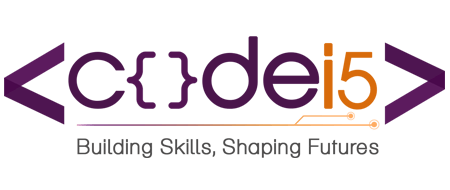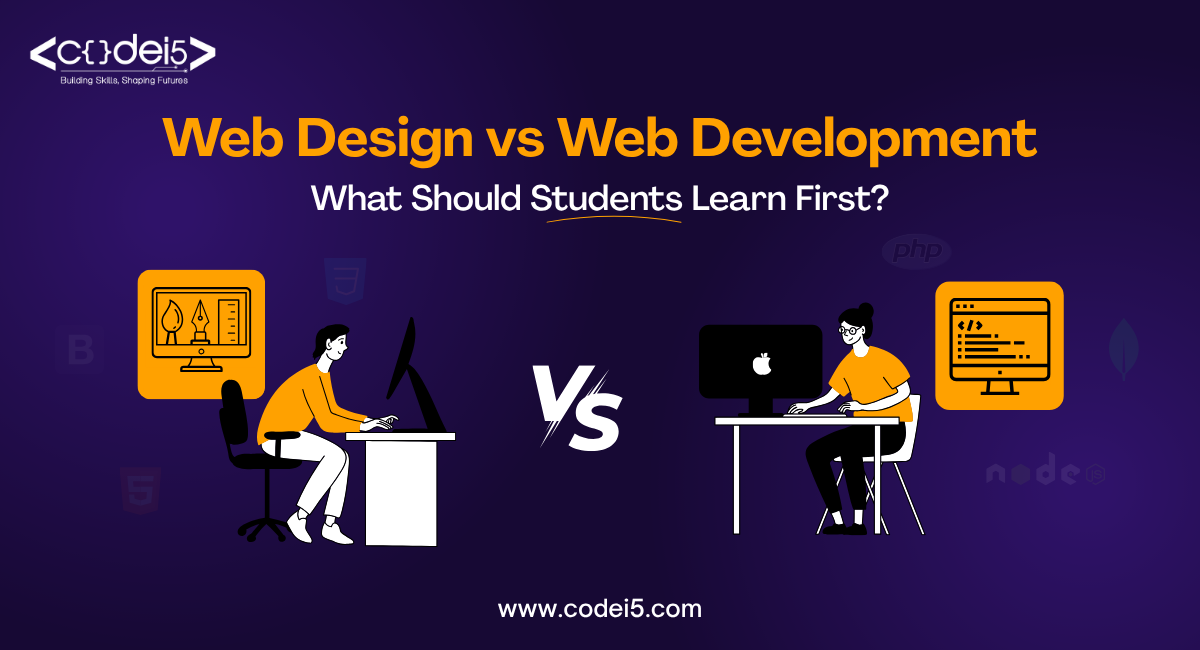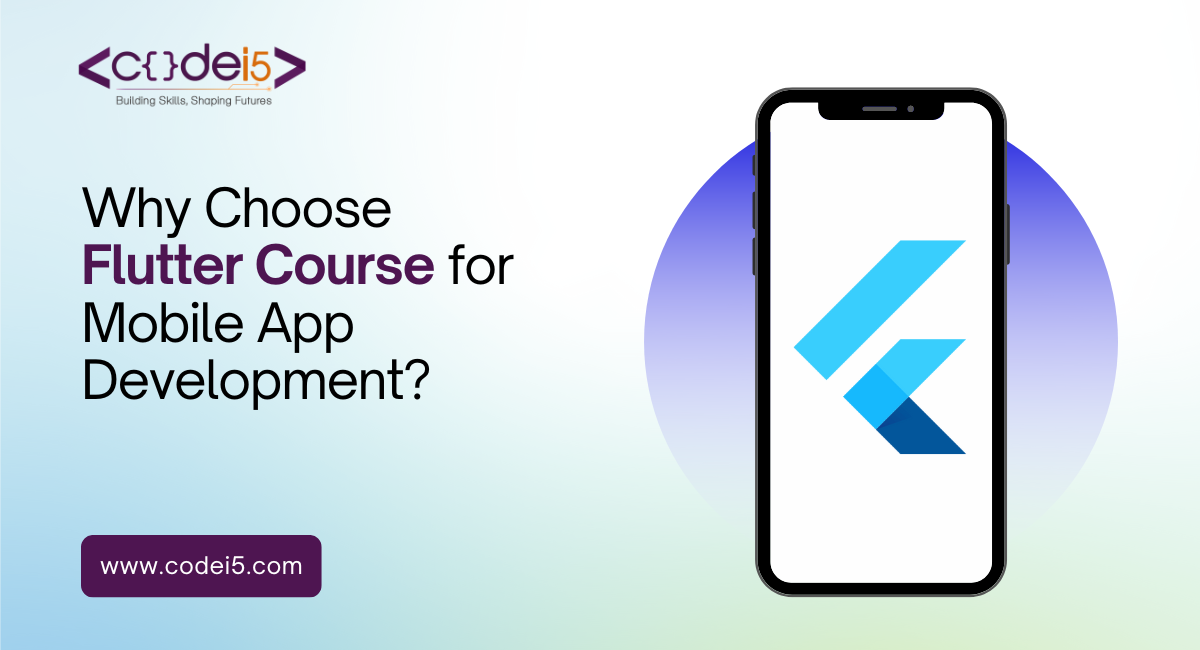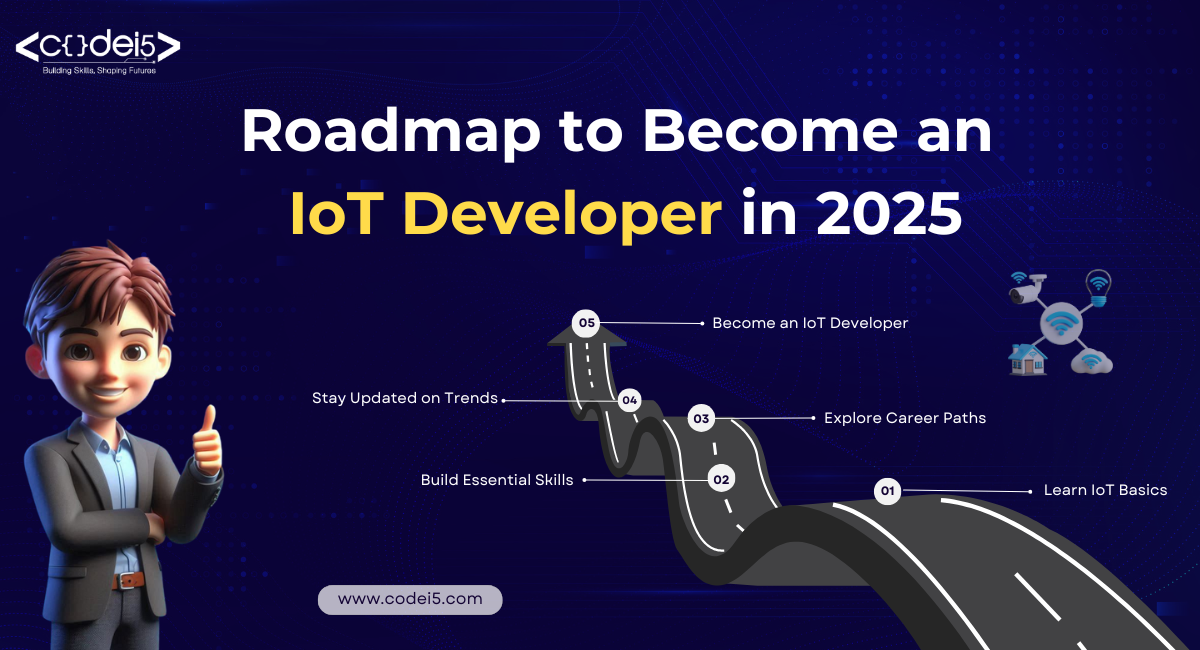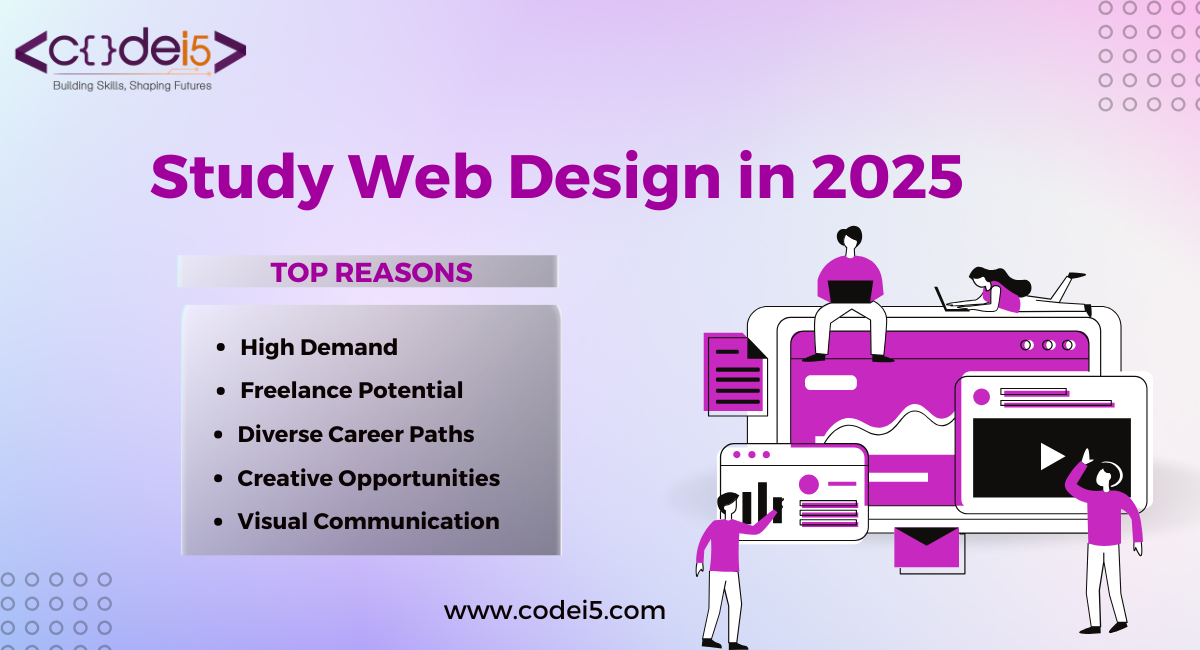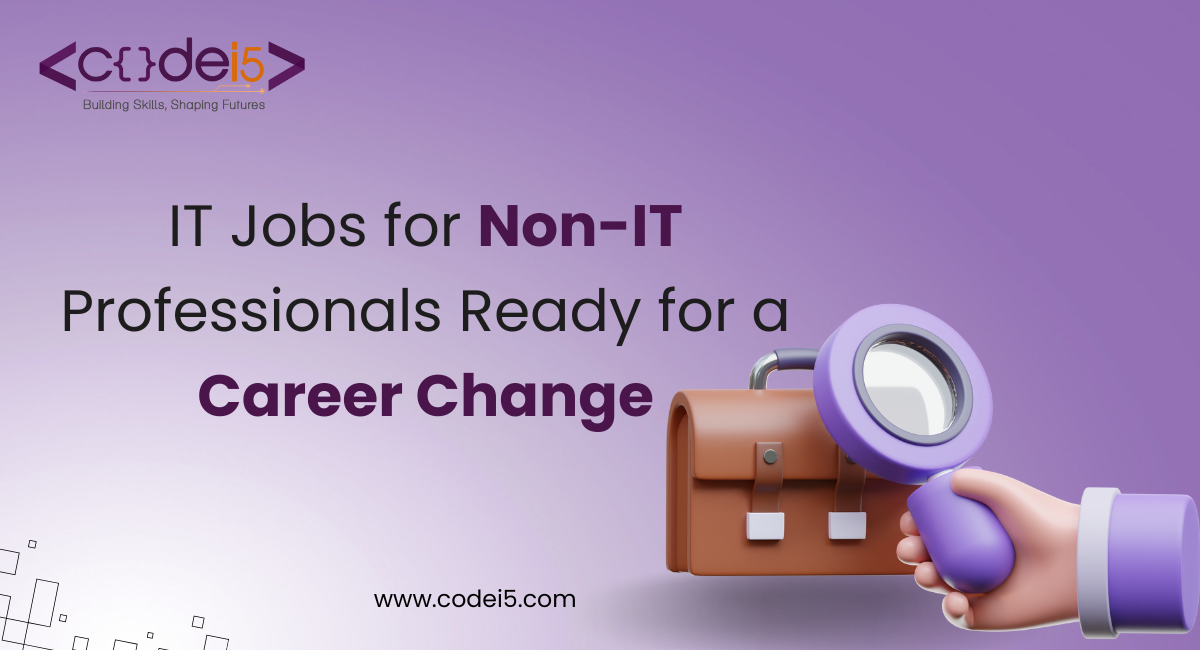Microsoft Office Crack — Risks, Fixes, and Smarter Alternatives
Read This Before Using a Cracked Version
Microsoft Office is the go-to productivity suite for countless professionals and students. But relying on cracked editions can expose your computer to malware, make your files unstable, and block important updates. Here, we’ll cover common issues, highlight potential dangers, and suggest safer paths forward.
Security and Stability Tips
- Only install Office from Microsoft’s official website or trusted partners.
- Keep your antivirus enabled at all times during installation.
- Protect your Microsoft account with a strong password and multi-factor authentication.
- Update Windows and Office regularly to maintain compatibility and security.
For an overview of best practices, see this short guide on Office safety.
Typical Issues and How to Solve Them
Malware-infected installers: Many cracked installers are bundled with hidden spyware or ransomware. If prompted to disable security software, treat it as a serious warning sign.
Activation blocked by Microsoft: Unauthorized activators may cause feature restrictions, lock you out of your files, or break synchronization with OneDrive.
| Issue | Recommended Fix |
|---|---|
| Setup asks to disable firewall or antivirus | Abort setup, scan the system, and change your Microsoft account password. |
| Office apps freeze or won’t open | Try “Quick Repair” or “Online Repair” in Control Panel → Programs. |
| Browser settings suddenly change | Remove suspicious extensions, reset browser, and run malware removal tools. |
Quick Action Checklist
- Delete any cracked Office version and reinstall from the official source.
- Run a complete system scan with up-to-date security software.
- Repair Office through Windows’ built-in repair options.
- Log back into your Microsoft account to refresh activation.
- Install the latest Office and Windows updates.
- Back up essential work to OneDrive or another secure storage service.